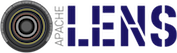Hive driver configuration
| No. | Property Name | Default Value | Description |
| 1 | hive.server.read.socket.timeout | 10 | Socket timeout for the client connection |
| 2 | hive.server.tcp.keepalive | true | TCP Keep alive socket option for HiveServer connection |
| 3 | hive.server2.thrift.bind.host | The host on which hive server is running | |
| 4 | hive.server2.thrift.client.connect.retry.limit | 1 | Number of times to retry a connection to a Thrift hive server |
| 5 | hive.server2.thrift.client.retry.delay.seconds | 1 | Number of seconds the client should wait between connection attempts. |
| 6 | hive.server2.thrift.client.retry.limit | 1 | Number of times to retry a Thrift service call upon failure |
| 7 | hive.server2.thrift.port | 10000 | The port on which hive server is running |
| 8 | lens.cube.query.driver.supported.storages | List of comma separated storage names that supported by a driver. If no value is specified, all storages are valid | |
| 9 | lens.cube.query.enable.multi.table.select | false | Tells whether multiple tables are allowed in from clause of final HQL query |
| 10 | lens.cube.query.replace.timedim | true | Tells whether timedim attribute queried in the time range should be replaced with its corresponding partition column name. |
| 11 | lens.driver.hive.calculate.priority | true | Whether priority should be calculated for hive mr jobs or not |
| 12 | lens.driver.hive.connection.class | org.apache.lens.driver.hive.EmbeddedThriftConnection | The connection class from HiveDriver to HiveServer. The default is an embedded connection which does not require a remote hive server. For connecting to a hiveserver end point, remote connection should be used. The possible values are org.apache.lens.driver.hive.EmbeddedThriftConnection and org.apache.lens.driver.hive.RemoteThriftConnection. |
| 13 | lens.driver.hive.hs2.connection.expiry.delay | 600000 | The idle time (in milliseconds) for expiring connection from hivedriver to HiveServer2 |
| 14 | lens.driver.hive.priority.partition.weight.daily | 0.75 | Weight of monthly partition in cost calculation |
| 15 | lens.driver.hive.priority.partition.weight.hourly | 1.0 | Weight of monthly partition in cost calculation |
| 16 | lens.driver.hive.priority.partition.weight.monthly | 0.5 | Weight of monthly partition in cost calculation |
| 17 | lens.driver.hive.priority.ranges | VERY_HIGH,7.0,HIGH,30.0,NORMAL,90,LOW | Priority Ranges. The numbers are the costs of the query. The cost is calculated based on partition weights and fact weights. The interpretation of the default config is: cost <= 7 : Priority = VERY_HIGH 7 < cost <= 30 : Priority = HIGH 30 < cost <= 90 : Priority = NORMAL 90 < cost : Priority = LOW Some perspective wrt default weights and default ranges(1 for hourly, 0.75 for daily, 0.5 for monthly): For exclusively hourly data this translates to VERY_HIGH,7days,HIGH,30days,NORMAL,90days,LOW. FOR exclusively daily data this translates to VERY_HIGH,9days,HIGH,40days,NORMAL,120days,LOW. for exclusively monthly data this translates to VERY_HIGH,never,HIGH,1month,NORMAL,6months,LOW. One use case in range tuning can be that you never want queries to run with VERY_HIGH, assuming no other changes, you'll modify the value of this param in hivedriver-site.xml to be HIGH,30.0,NORMAL,90,LOW via the configs, you can tune both the ranges and partition weights. this would give the end user more control. |